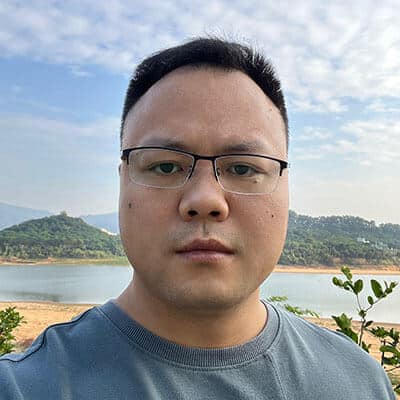Touch screen mirrors are changing the way people see and use mirrors at home and in public places. These high-tech mirrors combine regular reflection with interactive displays, allowing users to adjust lighting, view important information, and even stream content while getting ready. A touch screen mirror lets users control features like lighting, connect to smart devices, and see real-time updates—all directly from the mirror’s surface.
Many touch screen mirrors now offer voice control, built-in speakers, and the ability to run apps or check messages. People use them in bedrooms, bathrooms, gyms, and stores for both daily routines and smart home tasks. This blend of modern technology with a traditional mirror brings extra convenience and functionality right to any space.
Key Takeaways
- Touch screen mirrors combine mirrors and smart tech for easier daily routines.
- Popular features include adjustable lighting, app integration, and real-time updates.
- Many models are available, with DIY customization and different installation choices.
Key Features of Touch Screen Mirrors
Touch screen mirrors offer a range of specialized functions for modern homes and businesses. They combine digital displays with traditional mirror surfaces, adding convenience, interactivity, and useful technology to daily routines.
Touchscreen Technology and Functionality
The central feature of a touch screen mirror is its integrated touchscreen display. This allows users to interact with the mirror by tapping, swiping, or scrolling. Displays are often HD or 4K quality, with clear visuals visible through the reflective surface.
Common uses include checking weather updates, reading news headlines, setting calendar events, or streaming videos while getting ready. Many mirrors run on Android operating systems, providing access to apps directly from the mirror.
Below is a table of typical touchscreen features:
| Feature | Description |
|---|---|
| App Integration | Access weather, news, calendar, music, etc. |
| Multi-Touch Support | Use multiple fingers for gestures and controls |
| Customizable Layouts | Rearrange widgets and icons |
| Voice Input (Some) | Use voice commands for hands-free operation |
Touch controls also let users adjust settings like lighting or display brightness with a simple tap.
Bluetooth Connectivity and Integrated Speakers
Touch screen mirrors often come with Bluetooth connectivity. This makes it easy to pair with smartphones, tablets, and other devices. Users can stream music or podcasts directly through the mirror, using built-in Bluetooth speakers.
Speaker quality varies, but many mirrors include stereo sound and volume controls accessible from the touchscreen. Calls can also be answered hands-free when a phone is connected by Bluetooth.
Some mirrors support streaming from popular apps, or can even function as bathroom televisions, letting users watch shows or listen to audio without using separate devices. Pairing and switching between devices is usually quick and simple, so sharing the mirror among family members is easy.
Facial Recognition and Motion Sensors
Some advanced touch screen mirrors use facial recognition to identify users. This lets the mirror display personalized information like schedules, reminders, or fitness data as soon as the user steps in front.
Motion sensors wake the display when someone approaches, saving energy by keeping the screen off when not needed. These sensors can also trigger other actions, such as turning on lights or launching a specific app.
Using these features, the mirror helps users stay organized and informed without extra steps. Data privacy is important, and most mirrors keep stored personal data secure and encrypted.
Lighting, Defogging, and Water Resistance
Lighting is a key feature of many touch screen mirrors. Built-in LED lights can often be adjusted for brightness or color temperature with the touch display. This makes it easier to see details when shaving or applying makeup.
Mirrors often include a defogging function, which uses a gentle heat pad to keep the surface clear after a hot shower. This ensures the mirror remains usable even in steamy conditions.
Touch screen mirrors also feature water-resistant designs. This helps protect electronics and ensures safe, reliable operation in bathrooms and other damp locations. Most are rated for splash resistance and can be cleaned like regular mirrors.
Together, these features make touch screen mirrors practical and easy to use in daily routines.
Popular Models and Use Cases
Touch screen mirrors are finding their place in modern homes and businesses. These devices make daily routines easier and offer new ways to interact with technology.
Hilo XL Smart Mirror Overview
The Hilo XL Smart Mirror offers a large display and modern features. It allows users to access their favorite apps, including Netflix and Spotify, directly on the mirror’s surface. The screen blends into the mirror, showing content only when needed and remaining reflective otherwise.
The Hilo XL has gained attention for its adjustable lighting and waterproof design, making it suitable for use in bathrooms. It features a touch interface for easy control, and users can also operate the mirror through a companion app.
This smart mirror is designed for people who want more from their daily mirror. Tech-savvy users appreciate its ability to merge digital tools with standard mirror use. The Hilo XL stands out because it gives both function and style in a single device.
| Feature | Hilo XL Smart Mirror |
|---|---|
| Display Type | Large interactive screen |
| App Access | Yes |
| Waterproof | Yes |
| Lighting | Adjustable |
Smart Mirror for Makeup and Personal Care
Smart mirrors designed for makeup and personal care focus on lighting quality and close-up visibility. They have adjustable brightness settings and mimic natural daylight, helping users apply makeup more evenly.
Some models include magnification zones and touch controls for switching between modes. Advanced mirrors use facial recognition to suggest beauty tips or remember personal settings. Users can follow video tutorials or zoom in for detail without extra tools.
Smart mirrors for makeup help users get ready faster and with more accuracy. The convenience of hands-free control through touch or voice makes everyday routines smoother.
Fitness, Entertainment, and Home Integration
Many touch screen mirrors now double as fitness and entertainment centers. They display workout videos, track exercise progress, and offer interactive coaching. Users can stream music or shows while getting ready or working out.
These mirrors connect with smart home devices. This lets users control lighting, check messages, or get weather updates on the mirror screen. Fitness-focused mirrors often include sensors and apps for tracking health data such as steps or calories burned.
The integration of entertainment and smart features turns the smart mirror into a hub for daily tasks. This approach helps streamline morning routines and encourages consistent use of wellness and fitness features.
Installation, Customization, and DIY Options
Installing a touch screen mirror involves some planning to make sure it works smoothly and looks good. Customization allows users to tailor the smart mirror to their needs. Many people also enjoy building their own mirror to save money and learn new skills.
Setup and Mounting Considerations
The right setup starts with choosing a suitable spot. Wall mounting is common for bathrooms and bedrooms, but some users prefer freestanding designs for more flexibility. The mirror must be close to a power source and within Wi-Fi range for smart features.
A standard install uses a two-way mirror placed over a display, like a monitor or tablet, with a touchscreen overlay or IR frame for touch functionality. Good ventilation behind the device helps prevent overheating. Securing cables neatly and using sturdy mounts keeps the installation safe and tidy.
Customization and User Interface Design
Users can often customize the mirror’s interface to match their routines. The display commonly shows the time, weather, calendar events, and news. Some smart mirrors allow adding controls for music, smart home devices, or even face recognition.
Customization options include:
- Themes and layout changes
- Multiple user profiles
- Preferred apps and widgets
Simple interfaces help users interact quickly, especially with touchscreens. Many systems use open-source software like MagicMirror², which lets users add or remove modules to keep the interface clean and useful.
Building Your Own Touch Screen Mirror
DIY smart mirrors let people choose the size, shape, and features they want. A popular method is to pair a Raspberry Pi or similar mini PC with a standard monitor and a two-way glass panel. A touchscreen overlay adds interactivity.
Step-by-step guides are available for software setup, such as installing MagicMirror². Users can copy installation commands into the terminal to get started, then select modules to display information such as weather or music info. Finishing touches may include a custom frame, LED lighting, or voice controls.
Those with more experience might add features like face ID, voice recognition, or smart home integration. Many projects use off-the-shelf parts, making it easy to replace components or upgrade later.